Virgin Mobile MiFi update
This is a quick update to my earlier review post on the Virgin Mobile MiFi unit. I have been using the unit quite heavily which ran the battery down a couple of times while I was in the middle of my commute. I remembered the USB cable that came with the unit and plugged the MiFi into the USB port on the MAC, where it immediately started to charge. What was interesting though was the appearance of a DRIVE ICON that also popped up on the MAC desktop.
 Note: Before you do any of the following, you must have already configured the device, setup your account and accessed the internet via the normal WiFi/hotspot mechanism. If you have not activated your account via WiFi you are not going to get this to work and you may end up creating a MiFi configuration that cannot be registered.
Note: Before you do any of the following, you must have already configured the device, setup your account and accessed the internet via the normal WiFi/hotspot mechanism. If you have not activated your account via WiFi you are not going to get this to work and you may end up creating a MiFi configuration that cannot be registered.
The fact that you could use the MiFi as a 'wireless modem' when connected via the USB cable, was not disclosed either on the product box, nor in the manual, but they did provide that USB cable. I think that since this same Novatel unit is configured and sold by many of the carriers, Novatel provides the hardware and some documentation but they leave it up to the carrier to decide whether or not to support the unit in 'tethered' mode as a modem. It is also possible that Virgin Mobile simply forgot to mention the modem option and it will show up in a later update to their documentation.
Once you know about the modem capabilities though, you can search on Google and find out that this is a very useful feature of the device. When connected via the USB it not only isn't using the battery, it's charging the battery, so you can run like this indefinately. The device also appears to make better use of the bandwidth as file transfers and page loads appear noticeably faster.
MAC Installation
When you see the DRIVE ICON appear on your desktop, click on the software and install the Novatel Wireless Modem drivers. Once installed, eject the disk (drag it to trash) remove and turn off the MIFI card and reboot the MAC.
The Novatel drivers should now show up in Network connections and from the system preferences screen:
- Choose to configure a new connection
- choose the NOVATEL WIRELESS EVDO option (NOT the CDMA one)
- From the PPP tab enter anything descriptive for the service provider name (VirginMobileMifi works for me).
- For the telephone number enter #777
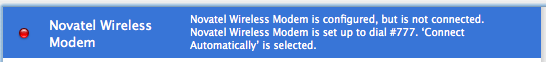
- ON THE MODEM TAB make sure EVDO is selected
- Enable error correction and Wait for dial tone before dialing.
- Check show modem status in status bar (at least while debugging)
- When you're ready to test click on open internet connection and the connection should work (you will see Device Dialing .. Connecting on the MAC Status bar). As I noted, the speed does seem to be somewhat faster and less prone to disconnection. you don't have to worry about battery life. You do not have a WiFi hotspot in this mode as the WiFi hotspot feature is turned off when the USB connection is active but as long as you don't need two WiFi devices running at the same time this is a nice feature.
If you didn't think this article was worth a nickel then send two cents :-)
It's all good and its all very much appreciated!! Donations and subscriptions gratefully accepted