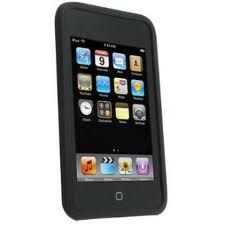I like my iPod Touch - it is a first generation unit that was bought when they first came out. I use it every day and take it with me pretty much everywhere, particularly when I don't want to (or can't) bring my laptop. I have a "jailbroken" unit because I run apps that Apple won't allow in the iTunes store. For example, I was using cut and paste at least six months before Apple finally included that basic functionality in an upgrade.
Today though, I am going to restrict this post to nine "official apps" that I use regularly and the "tenth" is an unofficial but equally indispensable app. I can honestly say these apps are useful enough that if my iPod Touch broke tomorrow I would quickly buy a replacement unit just to keep them running.
I primarily use a Windows laptop in my day to day computing and my top iPod Touch applications also happen to be ones that integrate well with my laptop. The following applications are listed in order of importance based on how frequently I use them.
1. eWallet®
eWallet® from ilium software, is my overall favorite cross-platform productivity application. I bought and used eWallet® long before there was an Iphone or Ipod Touch. I first bought it to run on a Windows CE based Compaq iPaq and later on a Windows CE smart-phone synchronizing with a Windows 98 desktop version of eWallet. I
have upgraded eWallet several times over the years and bought it again, as soon as an iPod version was available. Ewallet runs on Windows and Mac OS/X and lets you create and sync as many digital wallets as you have space on your iPhone to create - I currently have:
- Web Sites Wallet: with folders that include Internet; Server Management; Job Related; Social Networking and Email Accounts among others.
- Personal Wallet: that includes personal and financial reords.
- Development Wallet: Programming Tips and Techniques and
- Company Wallet(s): Wallets created for employers/clients that contain information for them - generally server and user passwords, phone numbers, key people and vendor contact information etc.
eWallet's user interface, icon design (saved entries can have icons associated with them) and layout are all excellent both visually and in performance. Syncing information between desktop wallets and mobile wallets is a snap, as long as you have a WiFi network in common with your desktop or laptop (running eWallet) and the Ipod eWallet. The network configuration is very easy and quick to setup and once setup, syncing can be done in literally a second or two. With literally hundreds of quickly and easily available records stored in Ewallet's strongly encrypted files this is an app that I use ever day (on both the desktop and on the iPod Touch) this is truly an indispensable application for me and worthy of the number one position.
2. Mail.APP
I use this one so much, multiple times per day, that I originally didn't even think about it for the list. Apple's built in Mail app is excellent and once I thought about the list in terms of what I use regularly as well as what I like, this was no-brainer for inclusion. The Mail app is easy to use, has a fast user interface and one of the best mail programs around (desktop, notepad, smart=phone or hand-held device) when it comes to managing multiple mail accounts. So far, it has handled pretty much everything I've asked it to even a tricky email account behind a corporate firewall that required a VPN connection.
3. Evernote
Evernote is another program that I bought for Windows long before the iPhone existed. I had originally used Evernote along with a digital note taking tablet (Digitalk). The Digitalk turned hand written (paper notebook) notes into digital text and the Evernote Digitalk support let me store the notes in an organized fashion on my PC. Evernote was an excellent program on the PC and was only surpassed in some respects when Microsoft came out, in direct competition to it with Journal and then with OneNote. When the iPhone version came out and they made it and the Windows version "free" - I had to "upgrade". One of the features in Evernote that I initially didn't pay much attention to, but which I now use more frequently is the ability to email into Evernote. Essentially you get a private email address that drops everything you email to it, into your data store. This is a great way to take notes or capture information particularly if you are on someone else's computer or system and only have email access. Evernote's desktop interface is very similar to Microsoft Outlook and so the "window - pane" layout is easy to understand by most Windows users. The iPod Touch interface is geared towards that device and while it is not as visually appealing as the Ewallet interface it gets the job done and finding, updating and synching information between desktop and Evernote site is very quick.
4. Dropbox
I was using drop.io for awhile but Dropbox gave me more storage and real FOLDERS. Drop.io can get by without folders to some extent because it gives you only 100mb per drop for free but Dropbox gives you 2 Gigabytes. If you can read it, play it (audio) or watch it (video) on your iPod then it is fair game to store in your Dropbox account and the ability to use folders when organizing 2 gigabytes of information is a huge plus. Dropbox does not let you have multiple accounts so this may be a problem if you want to use Dropbox for work related projects as well as personal usage. You can mark folders shared which may work for isolating work from personal but I would prefer separate accounts this is an excellent app and since my folders sync between desktop, iPhone, and and my MAC, then yes, I'm rockin it.
5. Simplenote
![]() Simplenote is an excellent replacement for the built-in Apple note app. Before Apple added copy/cut and paste to the iPhone, the built in Note App was an information black-hole. You could get information into it but it wasn't easy to get it back out. Okay you could email a Note page and that is what I did at times to the Evernote id. Simplenote addresses the main shortcomings with the built in Notes app by supporting over-the-air rather than just USB syncing, it allows the page to be rotated and it has a very good built in search capability, Simplenote notes can be accessed from the Web, Windows, and Mac - plus they have released am API and third party developers have been creating a number of additional clients with interesting features.
Simplenote is an excellent replacement for the built-in Apple note app. Before Apple added copy/cut and paste to the iPhone, the built in Note App was an information black-hole. You could get information into it but it wasn't easy to get it back out. Okay you could email a Note page and that is what I did at times to the Evernote id. Simplenote addresses the main shortcomings with the built in Notes app by supporting over-the-air rather than just USB syncing, it allows the page to be rotated and it has a very good built in search capability, Simplenote notes can be accessed from the Web, Windows, and Mac - plus they have released am API and third party developers have been creating a number of additional clients with interesting features.
6. Instapaper
![]() Before Instapaper came along, I was using a kind of hodgepodge mixture of Evernote web clipping (which is good), Onenote web clipping (also good but no easy iPhone access) and Delicious. Now with Instapaper my web clips are safe. This app is an excellent way to keep track of articles, blog posts, web pages or in fact, any browser accessible information that you want to read later. Like most of my app selections so far, this app is cross-platform and works on Windows, Mac, iPhone. The web based app presents the information in an easy to read and manage newspaper format. Recommended.
Before Instapaper came along, I was using a kind of hodgepodge mixture of Evernote web clipping (which is good), Onenote web clipping (also good but no easy iPhone access) and Delicious. Now with Instapaper my web clips are safe. This app is an excellent way to keep track of articles, blog posts, web pages or in fact, any browser accessible information that you want to read later. Like most of my app selections so far, this app is cross-platform and works on Windows, Mac, iPhone. The web based app presents the information in an easy to read and manage newspaper format. Recommended.
7. & 8. Stanza, Kindle
Do you read ebooks? Surprisingly the iPod Touch does work as an ebook reader. I already have a Sony ebook reader but sometimes I want to read over lunch or while waiting for an appointment and I don't happen to have my ebook reader with me. Now, on my Ipod Touch I have a half a dozen Epub books on tap at any given time (right now I'm re-reading Laumer's Retief series). Stanza makes a whole world of free (and paid) ebooks available to the iPhone I also have the Kindle app but don't use it as much. I find the Kindle navigation is somewhat better for reference material when you need to jump around between chapters or sections of a book. The Kindle (store) also allows you to grab RSS feeds and format them into electronic publications to be read on the KIndle - this isn't free though. You can do the same thing in the Stanza epub world but you have to put together the software yourself Calibre works well for this AND as an ebook library management tool. I dont have a 'real' kindle however so I dont find it to be as easy to get books onto the Kindle app as I do with Stanza. In general the Kindle makes it more difficult to get 'free' material onto your device. I've put both apps up here because they are both good e-book readers, they have different strengths and they are both on my iPod Touch - if I absolutely had to go with one though, my preference would be Stanza.
9. eWiFi
![]() These apps are weighted towards my iPod Touch usage, which means WiFi. WiFi is the main (and only) connection to the internet so when I am away from my main network connections I am checking to see what WiFi optons may be available to me and eWiFi (Note: This links to a Japanese web page) does this very well. The WiFi networks when they appear in this app are named so you can quickly and easily see "Known Networks" and their strength. You can also place known annoying networks on an ignore list effectively blocking them (great when your overly strong neighbor's connection overrides your own and you no longer see services on your network (because you jumped to theirs inadvertently). It's also great for ignoring the ubiquitous CableVision Long Island hotspots that seem to override a lot of otherwise free access points (of course if you're a Cablevision subscriber then you could use this app to autoconnect) either way this app has you covered that is free and strong. The “eWiFi” application also allows for a network to be avoided by intuitively placing the annoying and/or weak access point on the Ignore List.
These apps are weighted towards my iPod Touch usage, which means WiFi. WiFi is the main (and only) connection to the internet so when I am away from my main network connections I am checking to see what WiFi optons may be available to me and eWiFi (Note: This links to a Japanese web page) does this very well. The WiFi networks when they appear in this app are named so you can quickly and easily see "Known Networks" and their strength. You can also place known annoying networks on an ignore list effectively blocking them (great when your overly strong neighbor's connection overrides your own and you no longer see services on your network (because you jumped to theirs inadvertently). It's also great for ignoring the ubiquitous CableVision Long Island hotspots that seem to override a lot of otherwise free access points (of course if you're a Cablevision subscriber then you could use this app to autoconnect) either way this app has you covered that is free and strong. The “eWiFi” application also allows for a network to be avoided by intuitively placing the annoying and/or weak access point on the Ignore List.
10. Cydia
![]() JailBreak time - My iPod Touch is jailbroken and I have several apps (particularly networking tools) that come from the Jailbreak apps world. So Cydia is never going to be found in the App store - you're going to have to Jailbreak your iPod. If Apple's apps are all you need the don't bother with this, but if you're going to step up your game then this is how to roll.
JailBreak time - My iPod Touch is jailbroken and I have several apps (particularly networking tools) that come from the Jailbreak apps world. So Cydia is never going to be found in the App store - you're going to have to Jailbreak your iPod. If Apple's apps are all you need the don't bother with this, but if you're going to step up your game then this is how to roll.
Summary
This is my list - unlike a lot of other reviews, I use everything that I have picked and they are all good. Do you have a favorite productivity app that I haven't mentioned that is in your personal top ten? Leave a comment and let me know what it is. There are whole categories that I have left out because the apps were either not particularly useful, or I just never used them enough to justify keeping them around on the iPod Touch. Let me know in the comments if you have any favorite productivity apps that I've missed.
.