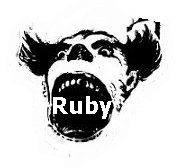
Heroku is an interesting hosting platform and service for Ruby applications. Heroku also has a command line client (a Ruby Gem) that allows the developer to create, save, deploy and rename applications to the Heroku site. Once the application is deployed it is available over the web for anyone to use or test. Heroku claims nearly 50,000 apps have been deployed thus far. Heroku is a great way to deploy an application that you are working on for web testing at a low (or even free) cost.
You have to install and configure the heroku command in your local environment in order to make use of and manage Heroku applications.
- Install the “heroku” gem. You will be asked to enter your Heroku credentials the first time you run a command: gem install heroku
- Add your public key immediately after installing the Heroku gem:
| heroku keys:add Enter your Heroku credentials. Email: winston.lawrence@gmail.com Password: Uploading ssh public key /Users/winston/.ssh/id_rsa.pub |