GIT is a widely used version control system in the Ruby community. Version Control Systems in general or Source Code Management (SCM) systems like GIT are pretty much standard these days for any software development. Subversion has been widely used in the past especially for Java development but the Ruby, particularly Rails, community has been moving heavily towards GIT. I needed the GIT client at least to be installed, as a base for some other projects (more on that later).
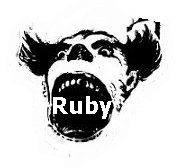
- Downloaded: http://sourceforge.net/projects/mingw/files/Automated%20MinGW%20Installer/ and installed Mingw.
- Downloaded the devkit (ruby addons) from rubyinstaller.org /addons.html this version displayed a cygwin (the unix environment emulator under windows) heap problem, the solution for which was to use a rebased msys DLL (or if you have the Microsoft Visual C++ compiler then you could download the source code version and compile which would eliminate the problem. If you don't have the VC commpiler (like me) then download the msys-rebased.zip from http://www.madwizard.org/electronics/articles/winavrvistaand overwrite the existing msys-1.0.dll.
- Generate the public and private key pairs: c:ApplicationsDevelopmentGITbin>ssh-keygen -t rsa -C "winstonlawrence@gmail.com"
| Generating public/private rsa key pair. Enter file in which to save the key (//.ssh/id_rsa): userswinston.sshid_rsa Enter passphrase (empty for no passphrase): Enter same passphrase again: Your identification has been saved in userswinston.sshid_rsa. Your public key has been saved in userswinston.sshid_rsa.pub. The key fingerprint is: 76:6e:69:f3:1c:dd:b0:ef:1c:95:bd:05:43:2f:71:94 winston.lawrence@gmail.com |