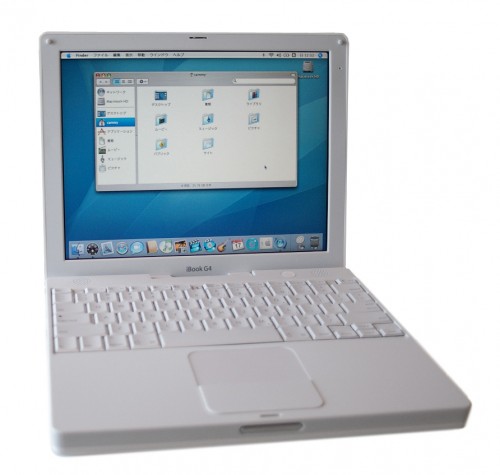 I didn't use my iBook for a couple of months but when I turned it on to the sound of a small plane taking flight, I assumed the hard drive was going bad and backed up everything that seemed important. Just in time as it turned out, because within two days, the drive just disappeared.
I didn't use my iBook for a couple of months but when I turned it on to the sound of a small plane taking flight, I assumed the hard drive was going bad and backed up everything that seemed important. Just in time as it turned out, because within two days, the drive just disappeared.
A quick trip to the local Apple Genius bar confirmed that the drive was indeed dead. The Apple folks did allow that they could replace the drive for $260.00 and they would even upgrade the drive from its native 30Gb to 60GB for no extra charge. I declined that offer since with taxes they would essentially be charging me nearly $300.00 for a 60GB drive. I do understand that Apple pricing tends to be towards the high end of the market but even for Apple that was ridiculous.
After a quick search on Ebay, I picked up a 160Gb, certified Ibook G4 ready drive, for about $50.00 shipping included. I figured that I would install the drive myself, save $250.00 and get a little experience with Apple hardware since the only thing I had installed in the machine was the Airport card. Of course, I was assuming that the drive, like the memory and network cards was meant to be accessible and I hadn't actually looked at what was involved in replacing the G4's drive otherwise I might never have attempted this.
The drive arrived, I cleared off my desk, or to be honest the kitchen table, and then I finally looked around online for information on how to open up the iBook and replace the drive. It quickly became obvious that this was actually a pretty involved task and required some decent hardware hacking fu. I finally landed at the ifixit.com site which had provided an excellent description and about 50 step by step photos on how to do the deed. Of course none of the dozen or so Torx wrenches that I already had (including my twenty year old Mac cracker) were up to the task and I had to run out and buy a Torx 8 before I could begin.
I am writing this post on my restored iBook G4 with its new 160GB drive so I did manage to get through the task. it took me about two and a half hours and many creative phrases directed towards Apple and Steve Jobs. I had to take the iBook almost completely apart in order to change the drive and there were probably more than seventy screws in numerous threads, lengths and types. Allow plenty of time to do the task and think about how you are going to keep track of all the screws that you remove, where you put them and how you will find them in the correct order when you need to put the laptop together again. If you are thinking about doing this yourself go to the ifixit site and just follow the instructions.
While I am glad that I managed to replace the drive myself, it is not something that I want to repeat. As for Apple, making your customers feel like they are being somehow ripped off is not a great marketing move. I like the products but I do get the feeling that they are designed to actively discourage your customers from doing basic hardware and sometimes even software maintenance. The intent behind that may not be to keep up high profit margins on everything from hardware to warranties but that is the message that you appear to be sending.