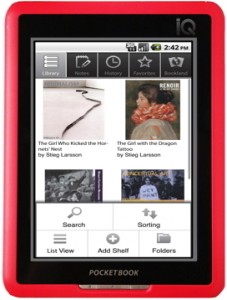 I have been using the Pocketbook IQ 701 tablet/reader primarily as an e-reader for books and magazines and to catch up on a few video podcasts that I used to watch on the laptop.
I have been using the Pocketbook IQ 701 tablet/reader primarily as an e-reader for books and magazines and to catch up on a few video podcasts that I used to watch on the laptop.
I did add a couple of other apps but the e-reader is still the primary use. Adding apps to the Pocketbook IQ (or pretty much any Android tablet) ranges from easy to somewhat frustrating. The frustration is because tablets are not yet officially supported in the Google market so there is no official way to register and get access to the market from a tablet and for some reason software publishers that would have once put up the app on their web site even if they also put it in the market, now only put their apps into the Google marketplace. This means like it or not, while there are some alternatives, if you can't get to the market on your tablet there will be some apps that will be difficult to get because they are only officially distributed through the market. In my case, I was watching Adam Curry's Big App show through its RSS feed but apparently when he made the Android app he stopped the feed and then inexplicably only made that app available through the android market.
Pocketbook goes to Market
The easiest way I found was to load Repack's experimental Pocketbook IQ 701 firmware (http://www.mobileread.com/forums/showthread.php?t=116736) onto your Pocketbook IQ. Even without the Android Market I found this to be a very stable, much faster version of the standard firmware - plus it comes with Launcher Pro and removes that oh so annoying welcome message at start-up. I did not try to get A2SD (or app2sd), which also comes installed, configured and working as comments indicate that this can actually slow down your Pocketbook.
|
Ignore any of the advice on the forum that says the Factory Reset is not required. You may be able to get away without it but most of the installations that have weird errors or missing components did not do the reset so save yourself the headaches and do the Factory Reset.
Note: The Factory Reset will erase all of the application and device configuration information so make sure that you remember your WiFi router configuration data and your email ID and password. The Factory Reset will not erase any of the applications or data from your SD card. |
You are also going to have to install the Android SDK onto your PC or MAC and then create an Android ID in the SDK emulator (by joining the Google marketplace from your virtual phone). Once you've successfully joined the market and you created the Android ID then can use this ID on your Pocketbook. If you already have an Android phone then you can get the Android Id from your phone. Of course if you already have an Android phone then you already have access to the Android market and can search for, download and transfer the .apk files to your Pocketbook IQ so there is no real need for you to put the market (other than convenience) onto your Pocketbook IQ.
There are some very good forums on how you would do all of the above over at http://mobileread.com so I am not going to duplicate their instructions here, however there are a couple of tips that may take you a while to figure out because they are not explicitly called out in one place on the forums.
USB Driver (Windows stuff not MAC)
You are going to have to connect your Pocketbook to your PC in order to actually create the Android ID on the Pocketbook. You will need the USB drivers. In general, as I noted above, install the Android SDK as it comes with the utilities and drivers that you will need. A couple of comments on the Mobileread forums will imply that you don't need to load the SDK but save yourself a lot of time and just do it. If you install the SDK then the generic Google provided USB drivers will work just fine, don't bother looking around for Pocketbook or Pandigital drivers or (worse) modifying NOOK color INF files as others have suggested to support the Pocketbook IQ it just isn't necessary.
1. Right click 'My computer' choose 'manage' and then 'Device Manager'
2. The unidentified USB device from the list should be your Pocketbook IQ.
3. Right click on the device and choose 'update drivers' Now you will see the option 'Select the driver yourself'. Go to the folder in the SDK where the usb-drivers are stored there you will find .inf file. Clicking on the .inf file will show you three devices. I chose the 3rd one "android composite adb interface". And then it was installed. Now, you will see your computer detect the device correctly.
What's my id?
The command below worked for me on Windows. When you install the SDK make sure that the directory where you have the sqlite3.exe binary located is in your PATH. The commands below, when issued from your PC command line will get you your Android Id once you have generated it.
adb pull /data/data/com.google.android.googleapps/databases/accounts.db
sqlite3.exe accounts.db "select * from meta";
The Android ID will look something likethis: 789830097020280492
Put the Android ID on the Pocketbook IQ 701
You're almost there, the command to do this is:
adb shell sqlite3 /data/data/com.google.android.googleapps/databases/gls.db "update meta set intvalue='789830097020280492' where name='androidId'";
Of course you use your own ID that you obtained earlier in the above command (and that is a dummy id if you're trying to get all clever on me - I'm not giving out my Android ID that's linked to my Gmail account for free)"
That's it, as they say - you should be fine. Setup the market on your Pocketbook and you're ready to roll.